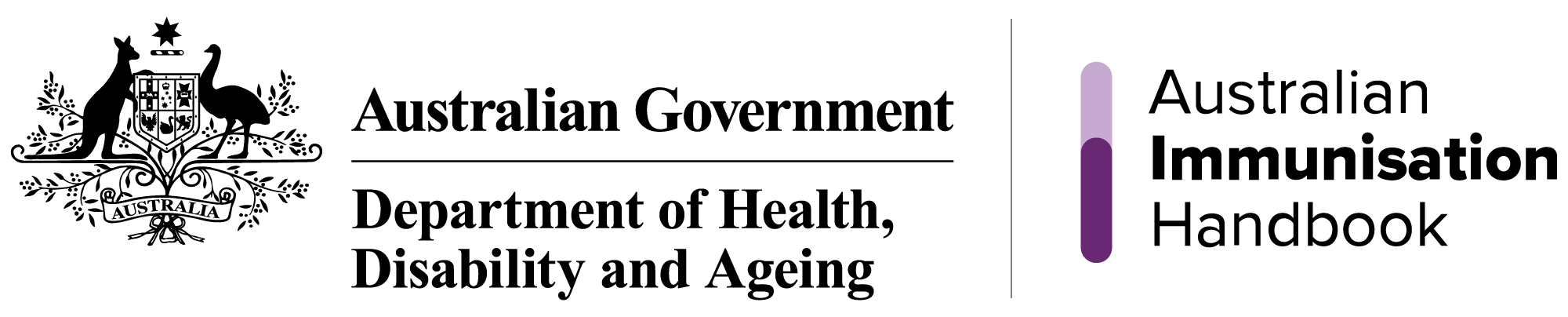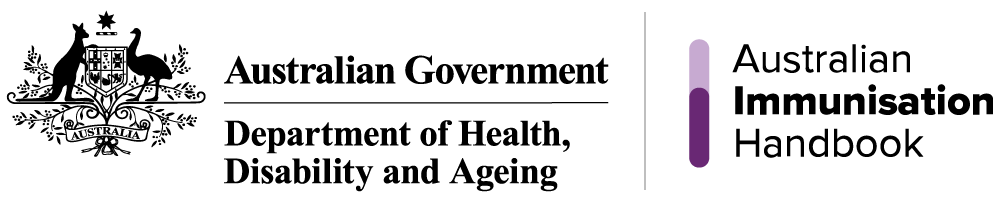How to use the National Immunisation Catch-up Calculator (NICC)
The National Immunisation Catch-up Calculator (NICC) can provide a catch-up schedule for people who have missed any National Immunisation Program (NIP) vaccine doses, or if any vaccine dose has been delayed.
Who is the NICC for?
This current version of the NICC includes catch-up information for all children under 10 years of age, including additional recommendations for Aboriginal or Torres Strait Islander children in South Australia, Western Australia, Queensland and the Northern Territory, and children medically at risk.
Users should always exercise their own independent skill or judgment or seek additional professional advice before relying on the information provided for clinical decision making.
Who isn’t the NICC suited to?
Currently, the NICC cannot be used for children over 10 years old, or for adolescents or adults. See future updates for more information.
The NICC is based on the Australian NIP schedule. Vaccines administered overseas must be translated using foreign language terms. Vaccines administered overseas, not included in the Australian NIP schedule, will be excluded from the calculations.
This version of the NICC provides recommendations for one medically at-risk condition at a time. The ability to generate catch-up schedules for children under 10 years of age with multiple at-risk conditions will be released in the future. See future updates for more information.
The NICC will be expanded to support children and adolescents under 20 years of age in the future. See future updates for more information.
How are the calculations made?
The catch-up calculation involves 4 steps:
- Pre-calculation screening to determine eligibility: The NICC determines if it can be used for the person needing the catch-up. The user is asked 3 screening questions and the date of birth of the person needing catch-up. The user must answer each question to proceed. The user can also download the business rules which are used to generate the schedule.
- Personal details: The NICC collects necessary information about the person needing catch-up, such as name, date of birth, state or territory of residence, and at-risk condition. The user must answer each question to proceed.
- Vaccination history: On step 3, the user can enter the vaccination history for the person needing catch-up. Vaccination history can be provided in the form of vaccines or antigens administered. In this step, the NICC also validates any vaccines or antigens administered to date. By default, the NICC displays Australian vaccines or antigens on the NIP based on the age of the person needing catch-up (i.e. the 'Only show vaccines applicable for this person' toggle is switched on). Vaccines administered overseas must be either translated using foreign language terms or they can be added as 'Generic/Other' vaccines. 'Generic/Other' vaccines are only displayed when the 'Only show Australian NIP vaccines' toggle is switched off. If no vaccines have been administered, this step can be skipped.
- Catch-up schedule: The NICC generates a catch-up schedule based on predetermined catch-up rules and exceptions. The schedule can be exported as a PDF.
NICC recommendations are based on antigens required, not vaccines. If you need help interpreting the NICC’s recommendations, see the Australian Immunisation Handbook’s Catch-up vaccination and Resources.
How does the NICC work out the dominant condition?
The NICC determines the dominant condition using a combination of factors such as what poses the highest risk of acquiring a vaccine preventable disease, recommended vaccination schedule and dosage and/or recency of diagnosis.
Health professionals can override the selection if deemed necessary. Catch-up schedules for each of the nominated medical at-risk conditions can be generated, one at a time.
Future updates
Future versions of the NICC aim to expand the age groups for catch-up calculations. Further information on upcoming releases will be provided when they become available.
Keep an eye on the Announcements page for NICC updates.
Help us improve
If you notice any issues or want to provide feedback, please let us know.